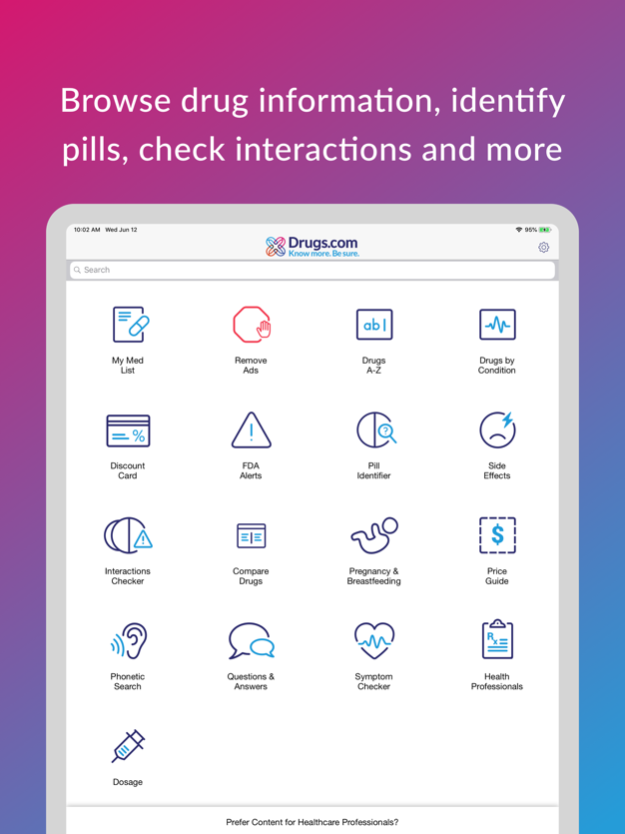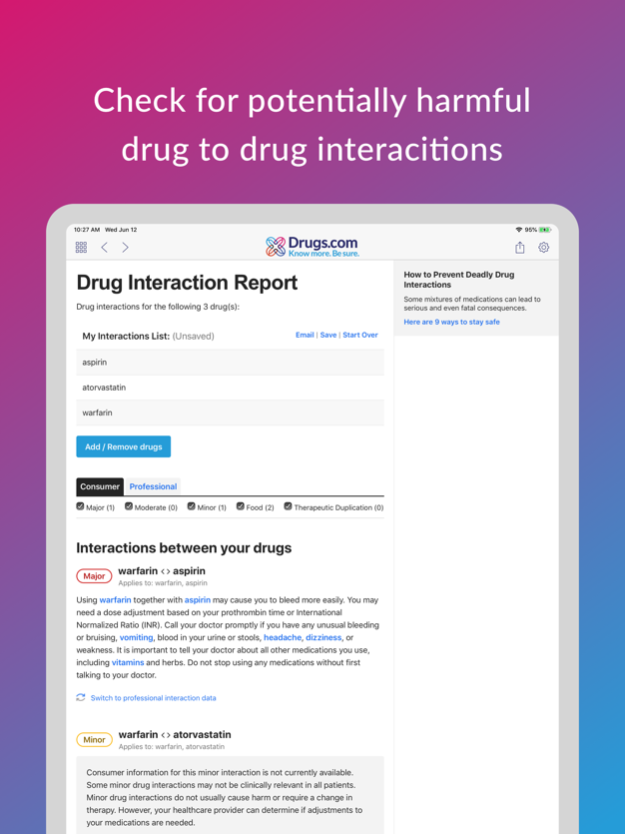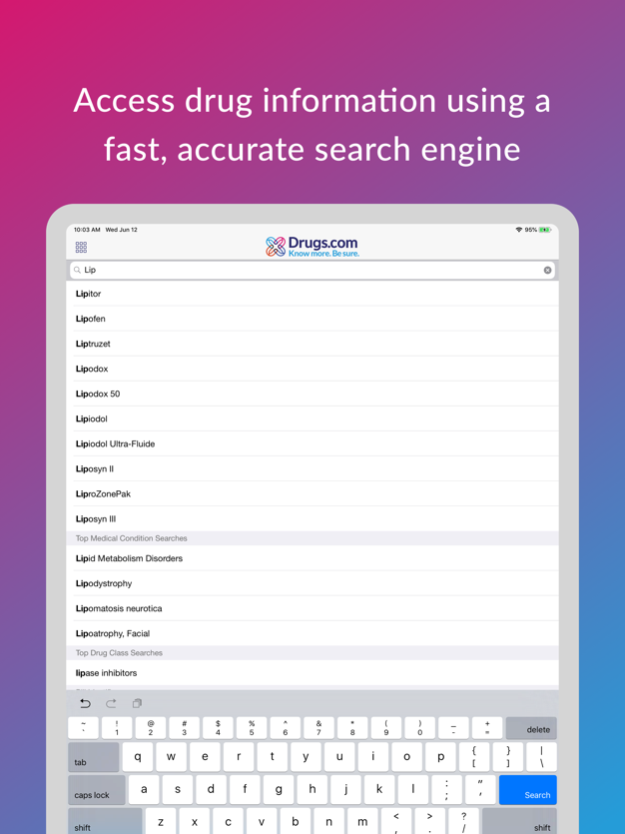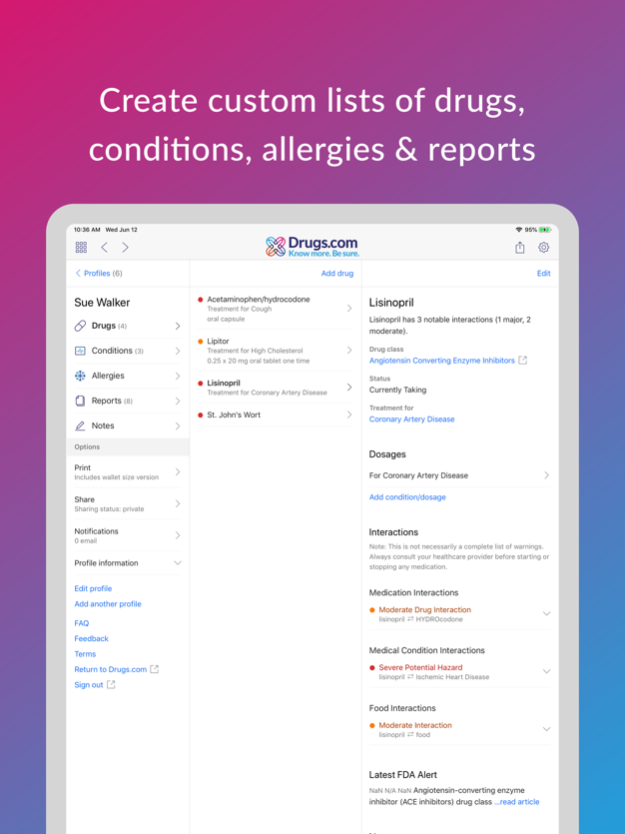Version History
Here you can find the changelog of Drugs.com Medication Guide since it was posted on our website on 2016-10-03.
The latest version is 2.11.4 and it was updated on soft112.com on 22 April, 2024.
See below the changes in each version:
version 2.11.4
posted on 2024-01-05
Jan 5, 2024
Version 2.11.4
2.11.4
Fixed sign in issue for 2FA.
2.11.3
Updated logo and support libraries.
2.11.2
Updated support libraries.
2.11.1
Added dark mode support.
Updated support libraries.
2.10.9
Updated white list urls
2.10.8
Added app sign in via an Apple, Facebook or Google account.
2.10.7
Improved network connectivity.
2.10.6
Updated configuration file and support libraries.
2.10.5
Updated share link when users share My Med List with other users.
2.10.4
Fixed loading issue with webview.
2.10.3
Fixed locking issue when using password autofill.
2.10.2
Updated support libraries.
2.10.1
Fixed PIN lock screen and updated build.
version 2.11.3
posted on 2023-07-04
Jul 4, 2023
Version 2.11.3
2.11.3
Updated logo and support libraries.
2.11.2
Updated support libraries.
2.11.1
Added dark mode support.
Updated support libraries.
2.10.9
Updated white list urls
2.10.8
Added app sign in via an Apple, Facebook or Google account.
2.10.7
Improved network connectivity.
2.10.6
Updated configuration file and support libraries.
2.10.5
Updated share link when users share My Med List with other users.
2.10.4
Fixed loading issue with webview.
2.10.3
Fixed locking issue when using password autofill.
2.10.2
Updated support libraries.
2.10.1
Fixed PIN lock screen and updated build.
2.10.0
Updated IAP library.
version 2.11.2
posted on 2023-05-17
May 17, 2023
Version 2.11.2
2.11.2
Updated support libraries.
2.11.1
Added dark mode support.
Updated support libraries.
2.10.9
Updated white list urls
2.10.8
Added app sign in via an Apple, Facebook or Google account.
2.10.7
Improved network connectivity.
2.10.6
Updated configuration file and support libraries.
2.10.5
Updated share link when users share My Med List with other users.
2.10.4
Fixed loading issue with webview.
2.10.3
Fixed locking issue when using password autofill.
2.10.2
Updated support libraries.
2.10.1
Fixed PIN lock screen and updated build.
2.10.0
Updated IAP library.
2.9.9
Updated privacy policy.
version 2.11.1
posted on 2023-05-11
May 11, 2023
Version 2.11.1
2.11.1
Added dark mode support.
Updated support libraries.
2.10.9
Updated white list urls
2.10.8
Added app sign in via an Apple, Facebook or Google account.
2.10.7
Improved network connectivity.
2.10.6
Updated configuration file and support libraries.
2.10.5
Updated share link when users share My Med List with other users.
2.10.4
Fixed loading issue with webview.
2.10.3
Fixed locking issue when using password autofill.
2.10.2
Updated support libraries.
2.10.1
Fixed PIN lock screen and updated build.
2.10.0
Updated IAP library.
2.9.9
Updated privacy policy.
version 2.10.9
posted on 2022-11-21
Nov 21, 2022
Version 2.10.9
2.10.9
Updated white list urls
2.10.8
Added app sign in via an Apple, Facebook or Google account.
2.10.7
Improved network connectivity.
2.10.6
Updated configuration file and support libraries.
2.10.5
Updated share link when users share My Med List with other users.
2.10.4
Fixed loading issue with webview.
2.10.3
Fixed locking issue when using password autofill.
2.10.2
Updated support libraries.
2.10.1
Fixed PIN lock screen and updated build.
2.10.0
Updated IAP library.
2.9.9
Updated privacy policy.
2.9.8
Fixed bug where some tiles were not loading on first click.
version 2.10.7
posted on 2022-08-16
Aug 16, 2022 Version 2.10.7
2.10.7
Improved network connectivity.
2.10.6
Updated configuration file and support libraries.
2.10.5
Updated share link when users share My Med List with other users.
2.10.4
Fixed loading issue with webview.
2.10.3
Fixed locking issue when using password autofill.
2.10.2
Updated support libraries.
2.10.1
Fixed PIN lock screen and updated build.
2.10.0
Updated IAP library.
2.9.9
Updated privacy policy.
2.9.8
Fixed bug where some tiles were not loading on first click.
2.9.7
Updated support libraries.
2.9.6
Updated discount card. Minor bug fix for discount card zip code entry field.
version 2.10.6
posted on 2022-05-05
May 5, 2022 Version 2.10.6
2.10.6
Updated configuration file and support libraries.
2.10.5
Updated share link when users share My Med List with other users.
2.10.4
Fixed loading issue with webview.
2.10.3
Fixed locking issue when using password autofill.
2.10.2
Updated support libraries.
2.10.1
Fixed PIN lock screen and updated build.
2.10.0
Updated IAP library.
2.9.9
Updated privacy policy.
2.9.8
Fixed bug where some tiles were not loading on first click.
2.9.7
Updated support libraries.
2.9.6
Updated discount card. Minor bug fix for discount card zip code entry field.
2.9.5
Fixed lock screen bug showing a blank screen when unlocked.
Updated support libraries.
2.9.4
Enabled printing for My Med List from the Share button.
version 2.10.5
posted on 2022-04-01
Apr 1, 2022 Version 2.10.5
2.10.5
Updated share link when users share My Med List with other users.
2.10.4
Fixed loading issue with webview.
2.10.3
Fixed locking issue when using password autofill.
2.10.2
Updated support libraries.
2.10.1
Fixed PIN lock screen and updated build.
2.10.0
Updated IAP library.
2.9.9
Updated privacy policy.
2.9.8
Fixed bug where some tiles were not loading on first click.
2.9.7
Updated support libraries.
2.9.6
Updated discount card. Minor bug fix for discount card zip code entry field.
2.9.5
Fixed lock screen bug showing a blank screen when unlocked.
Updated support libraries.
2.9.4
Enabled printing for My Med List from the Share button.
2.9.3
Updated libraries and minor bug fix for web displays.
version 2.10.4
posted on 2021-12-15
Dec 15, 2021 Version 2.10.4
2.10.4
Fixed loading issue with webview.
2.10.3
Fixed locking issue when using password autofill.
2.10.2
Updated support libraries.
2.10.1
Fixed PIN lock screen and updated build.
2.10.0
Updated IAP library.
2.9.9
Updated privacy policy.
2.9.8
Fixed bug where some tiles were not loading on first click.
2.9.7
Updated support libraries.
2.9.6
Updated discount card. Minor bug fix for discount card zip code entry field.
2.9.5
Fixed lock screen bug showing a blank screen when unlocked.
Updated support libraries.
2.9.4
Enabled printing for My Med List from the Share button.
2.9.3
Updated libraries and minor bug fix for web displays.
2.9.2
Minor update to My Med List view.
version 2.10.3
posted on 2021-11-14
Nov 14, 2021 Version 2.10.3
2.10.3
Fixed locking issue when using password autofill.
2.10.2
Updated support libraries.
2.10.1
Fixed PIN lock screen and updated build.
2.10.0
Updated IAP library.
2.9.9
Updated privacy policy.
2.9.8
Fixed bug where some tiles were not loading on first click.
2.9.7
Updated support libraries.
2.9.6
Updated discount card. Minor bug fix for discount card zip code entry field.
2.9.5
Fixed lock screen bug showing a blank screen when unlocked.
Updated support libraries.
2.9.4
Enabled printing for My Med List from the Share button.
2.9.3
Updated libraries and minor bug fix for web displays.
2.9.2
Minor update to My Med List view.
2.9.1
Minor text updates.
version 2.10.2
posted on 2021-11-01
Nov 1, 2021 Version 2.10.2
2.10.2
Updated support libraries.
2.10.1
Fixed PIN lock screen and updated build.
2.10.0
Updated IAP library.
2.9.9
Updated privacy policy.
2.9.8
Fixed bug where some tiles were not loading on first click.
2.9.7
Updated support libraries.
2.9.6
Updated discount card. Minor bug fix for discount card zip code entry field.
2.9.5
Fixed lock screen bug showing a blank screen when unlocked.
Updated support libraries.
2.9.4
Enabled printing for My Med List from the Share button.
2.9.3
Updated libraries and minor bug fix for web displays.
2.9.2
Minor update to My Med List view.
2.9.1
Minor text updates.
version 2.10.1
posted on 2021-10-05
Oct 5, 2021 Version 2.10.1
2.10.1
Fixed PIN lock screen and updated build.
2.10.0
Updated IAP library.
2.9.9
Updated privacy policy.
2.9.8
Fixed bug where some tiles were not loading on first click.
2.9.7
Updated support libraries.
2.9.6
Updated discount card. Minor bug fix for discount card zip code entry field.
2.9.5
Fixed lock screen bug showing a blank screen when unlocked.
Updated support libraries.
2.9.4
Enabled printing for My Med List from the Share button.
2.9.3
Updated libraries and minor bug fix for web displays.
2.9.2
Minor update to My Med List view.
2.9.1
Minor text updates.
2.9.0
Updated Drug Interactions path and crash reporting.
version 2.10.0
posted on 2021-06-22
Jun 22, 2021 Version 2.10.0
2.10.0
Updated IAP library.
2.9.9
Updated privacy policy.
2.9.8
Fixed bug where some tiles were not loading on first click.
2.9.7
Updated support libraries.
2.9.6
Updated discount card. Minor bug fix for discount card zip code entry field.
2.9.5
Fixed lock screen bug showing a blank screen when unlocked.
Updated support libraries.
2.9.4
Enabled printing for My Med List from the Share button.
2.9.3
Updated libraries and minor bug fix for web displays.
2.9.2
Minor update to My Med List view.
2.9.1
Minor text updates.
2.9.0
Updated Drug Interactions path and crash reporting.
2.8.9
Fixed display issue.
version 2.9.9
posted on 2021-05-27
May 27, 2021 Version 2.9.9
2.9.9
Updated privacy policy.
2.9.8
Fixed bug where some tiles were not loading on first click.
2.9.7
Updated support libraries.
2.9.6
Updated discount card. Minor bug fix for discount card zip code entry field.
2.9.5
Fixed lock screen bug showing a blank screen when unlocked.
Updated support libraries.
2.9.4
Enabled printing for My Med List from the Share button.
2.9.3
Updated libraries and minor bug fix for web displays.
2.9.2
Minor update to My Med List view.
2.9.1
Minor text updates.
2.9.0
Updated Drug Interactions path and crash reporting.
2.8.9
Fixed display issue.
2.8.8
Bug fixes.
version 2.9.8
posted on 2021-05-11
May 11, 2021 Version 2.9.8
2.9.8
Fixed bug where some tiles were not loading on first click.
2.9.7
Updated support libraries.
2.9.6
Updated discount card. Minor bug fix for discount card zip code entry field.
2.9.5
Fixed lock screen bug showing a blank screen when unlocked.
Updated support libraries.
2.9.4
Enabled printing for My Med List from the Share button.
2.9.3
Updated libraries and minor bug fix for web displays.
2.9.2
Minor update to My Med List view.
2.9.1
Minor text updates.
2.9.0
Updated Drug Interactions path and crash reporting.
2.8.9
Fixed display issue.
2.8.8
Bug fixes.
2.8.7
Fixed crash when trying to unlock app with Face ID.
version 2.9.5
posted on 2020-10-30
Oct 30, 2020 Version 2.9.5
2.9.5
Fixed lock screen bug showing a blank screen when unlocked.
Updated support libraries.
2.9.4
Enabled printing for My Med List from the Share button.
2.9.3
Updated libraries and minor bug fix for web displays.
2.9.2
Minor update to My Med List view.
2.9.1
Minor text updates.
2.9.0
Updated Drug Interactions path and crash reporting.
2.8.9
Fixed display issue.
2.8.8
Bug fixes.
2.8.7
Fixed crash when trying to unlock app with Face ID.
2.8.6
Fixed map annotations and updated libraries.
2.8.5
Minor bug fixes.
version 2.9.4
posted on 2020-08-05
Aug 5, 2020 Version 2.9.4
2.9.4
Enabled printing for My Med List from the Share button.
2.9.3
Updated libraries and minor bug fix for web displays.
2.9.2
Minor update to My Med List view.
2.9.1
Minor text updates.
2.9.0
Updated Drug Interactions path and crash reporting.
2.8.9
Fixed display issue.
2.8.8
Bug fixes.
2.8.7
Fixed crash when trying to unlock app with Face ID.
2.8.6
Fixed map annotations and updated libraries.
2.8.5
Minor bug fixes.
2.8.4
Compare Drugs tool has been added. See how your medications stack up against other medications.
version 2.9.3
posted on 2020-06-23
Jun 23, 2020 Version 2.9.3
2.9.3
Updated libraries and minor bug fix for web displays.
2.9.2
Minor update to My Med List view.
2.9.1
Minor text updates.
2.9.0
Updated Drug Interactions path and crash reporting.
2.8.9
Fixed display issue.
2.8.8
Bug fixes.
2.8.7
Fixed crash when trying to unlock app with Face ID.
2.8.6
Fixed map annotations and updated libraries.
2.8.5
Minor bug fixes.
2.8.4
Compare Drugs tool has been added. See how your medications stack up against other medications.
v2.8.3
Fix for notifications.
version 2.9.2
posted on 2019-09-25
Sep 25, 2019 Version 2.9.2
2.9.2
Minor update to My Med List view.
2.9.1
Minor text updates.
2.9.0
Updated Drug Interactions path and crash reporting.
2.8.9
Fixed display issue.
2.8.8
Bug fixes.
2.8.7
Fixed crash when trying to unlock app with Face ID.
2.8.6
Fixed map annotations and updated libraries.
2.8.5
Minor bug fixes.
2.8.4
Compare Drugs tool has been added. See how your medications stack up against other medications.
v2.8.3
Fix for notifications.
v2.8.2
Minor fix for devices running earlier versions of iOS.
version 2.7.22
posted on 2013-03-01
version 2.9.5
posted on 1970-01-01
30 de oct. de 2020 Version 2.9.5
2.9.5
Fixed lock screen bug showing a blank screen when unlocked.
Updated support libraries.
2.9.4
Enabled printing for My Med List from the Share button.
2.9.3
Updated libraries and minor bug fix for web displays.
2.9.2
Minor update to My Med List view.
2.9.1
Minor text updates.
2.9.0
Updated Drug Interactions path and crash reporting.
2.8.9
Fixed display issue.
2.8.8
Bug fixes.
2.8.7
Fixed crash when trying to unlock app with Face ID.
2.8.6
Fixed map annotations and updated libraries.
2.8.5
Minor bug fixes.
version 2.9.5
posted on 1970-01-01
30. Okt. 2020 Version 2.9.5
2.9.5
Fixed lock screen bug showing a blank screen when unlocked.
Updated support libraries.
2.9.4
Enabled printing for My Med List from the Share button.
2.9.3
Updated libraries and minor bug fix for web displays.
2.9.2
Minor update to My Med List view.
2.9.1
Minor text updates.
2.9.0
Updated Drug Interactions path and crash reporting.
2.8.9
Fixed display issue.
2.8.8
Bug fixes.
2.8.7
Fixed crash when trying to unlock app with Face ID.
2.8.6
Fixed map annotations and updated libraries.
2.8.5
Minor bug fixes.
version 2.9.5
posted on 1970-01-01
2020年10月30日 Version 2.9.5
2.9.5
Fixed lock screen bug showing a blank screen when unlocked.
Updated support libraries.
2.9.4
Enabled printing for My Med List from the Share button.
2.9.3
Updated libraries and minor bug fix for web displays.
2.9.2
Minor update to My Med List view.
2.9.1
Minor text updates.
2.9.0
Updated Drug Interactions path and crash reporting.
2.8.9
Fixed display issue.
2.8.8
Bug fixes.
2.8.7
Fixed crash when trying to unlock app with Face ID.
2.8.6
Fixed map annotations and updated libraries.
2.8.5
Minor bug fixes.